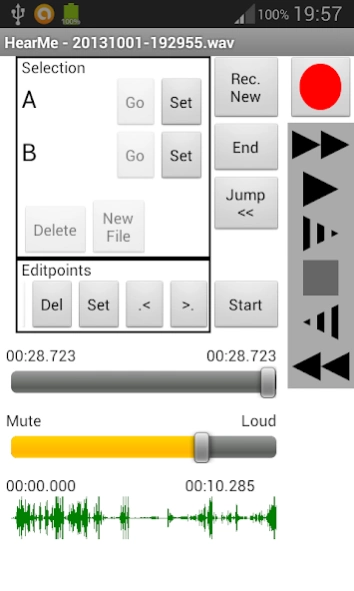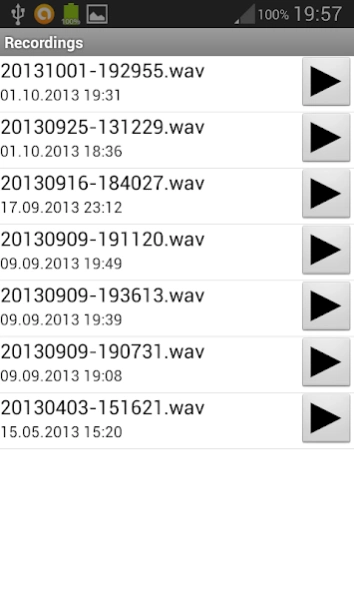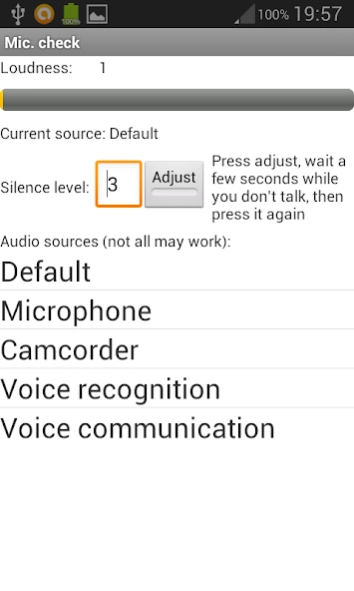HearMe Audio Recording LITE 1.0
Free Version
Publisher Description
HearMe Audio Recording LITE - Record and edit audio from dictation, lectures or conferences.
Record and edit audio from dictation, lectures or conferences.
• Record audio, optionally omit silent parts automatically
• Delete parts of a recording, insert or overwrite new audio
• Export a part to a new file, import a file into recording (works currently only if both recordings have same sample frequency and bit depth)
• Navigate through a recording with an innovative user interface by sliding with your finger over a vertical bar to choose direction and speed of playing until you find exactly the place where you want to change something. Utilize the wave view as a visual representation of your recording as an audio wave
• Set editpoints (aka cue points) to jump back to important positions of your recording easily. Editpoints are also set automatically when new audio is recorded
• Send your recorded files to other applications for further processing, e.g. to send them as mail
• Record while the app is in the background
HearMe Audio Recording uses plain WAV files (without compression) as data format which are playable with most audio player apps. When deleting or inserting parts the audio file has temporarily a non-standard audio format. As soon as the app is closed or another file is opened the modified file is rewritten to standard format in the background.
Please be aware that HearMe Audio Recording isn't a general purpose audio player/editor and probably won't work with files created by other applications. It is also not a phone call recorder.
In the LITE version the recording automatically stops after one minute but you can append more audio by starting the recording again (if silence detection is enabled, only the time where audio is recorded effectively counts towards the limit). The key to unlock the full version is available at https://play.google.com/store/apps/details?id=de.mbutscher.android.hearme.license.full
Please use and test this LITE version before you buy the full version . If anything else as the described restriction doesn't work on your device then buying the full version won't help you! Please send instead a mail to the developer. Please don't use the comments in this case.
Missing a feature? Please write an email to the developer.
About HearMe Audio Recording LITE
HearMe Audio Recording LITE is a free app for Android published in the PIMS & Calendars list of apps, part of Business.
The company that develops HearMe Audio Recording LITE is Michael Butscher. The latest version released by its developer is 1.0.
To install HearMe Audio Recording LITE on your Android device, just click the green Continue To App button above to start the installation process. The app is listed on our website since 2014-05-01 and was downloaded 0 times. We have already checked if the download link is safe, however for your own protection we recommend that you scan the downloaded app with your antivirus. Your antivirus may detect the HearMe Audio Recording LITE as malware as malware if the download link to de.mbutscher.android.hearme is broken.
How to install HearMe Audio Recording LITE on your Android device:
- Click on the Continue To App button on our website. This will redirect you to Google Play.
- Once the HearMe Audio Recording LITE is shown in the Google Play listing of your Android device, you can start its download and installation. Tap on the Install button located below the search bar and to the right of the app icon.
- A pop-up window with the permissions required by HearMe Audio Recording LITE will be shown. Click on Accept to continue the process.
- HearMe Audio Recording LITE will be downloaded onto your device, displaying a progress. Once the download completes, the installation will start and you'll get a notification after the installation is finished.